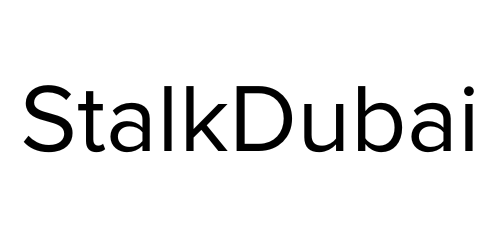Ghibli-Style Images: Users of ChatGPT can generate images directly from the platform thanks to its built-in image generator function. Artificial intelligence has taken over social media platforms by generating numerous dreamlike images which replicate the animation style of Studio Ghibli. Active Ghibli art presents the authentic spirit of legendary Japanese filmmaker Hayao Miyazaki’s works through its masterful depiction of fantasy environments and heartfelt character expressions with expressive eyes. Studio Ghibli films stand out because of their magnificent artwork.

Studio Ghibli animations through the years have brought viewers into dreamlike natural scenes which integrate warm colors and playful designs. AI image generation technologies allow every individual to generate their own Ghibli-inspired artwork either by using ChatGPT or by executing traditional digital painting methods. In this guide, we’ll explore the Rise of Ghibli-Style AI Art, How to Generate Ghibli Images Using ChatGPT, Free Alternatives for AI-Generated Ghibli Art and Traditional Methods for Handcrafted Ghibli-Style Art
Table of Contents
The Rise of Ghibli-Style AI Art
Social media platforms have become saturated with remarkable AI-produced pictures that reproduce the well-known Studio Ghibli artistic style. Several current factors drive this trend:
- OpenAI’s ChatGPT image generator offers users easy art creation through basic text descriptions.
- Automatic diffusion models have improved their capabilities to duplicate hand-painted artwork with soft illumination.
- Growing demand for nostalgic and dreamlike visuals reminiscent of Hayao Miyazaki’s films has been trending nowadays.
People continue to love the art style so much that AI-generated content depicting Ghibli elements fills social media networks including Instagram, Pinterest and TikTok.
How to Generate Ghibli Images Using ChatGPT
With its integrated image generator ChatGPT enables users on the Plus, Pro and Team plans to make Ghibli-style artwork effortlessly. Here’s how:
Step-by-Step Guide:
- Users can reach ChatGPT through the website chat.openai.com after completing login procedures.
- Initiating a New Chat Starts by clicking on “New Chat.”
- Complete specificity works best when writing a prompt to ChatGPT because it delivers superior results. For example, the prompt specifies that ChatGPT should create a Studio Ghibli image showing a girl with short hair while she stands in flowers near a tiny cottage under the gentle light between the trees.
- Continue with the Output Design – When initial results fall short modify your input text using statements like “Jazz up the colors similarly to ‘My Neighbor Totoro’.
- Select the artwork by right-clicking for image download.
Free Alternatives for AI-Generated Ghibli Art
Those who do not have access to ChatGPT Plus subscriptions have access to free tools that create Ghibli-style images.
A. Gemini & GrokAI
Works best with detailed prompts.
For Example: The image depicts a peaceful village under Ghibli-style twilight with its cobbled paths illuminated by lanterns and night sky decorated by stars.
B. Craiyon (Formerly DALL, E Mini)
A simple, free AI tool for basic Ghibli-style images.
You should enter this command: “Anime landscape, Studio Ghibli style, lush green hills and fluffy clouds.”
C. Artbreeder
Users can import visual content into Artbreeder to blend it with Ghibli-style visual elements.
Users with the free version gain limited capabilities but the paid subscription unlocked advanced control features.
D. Runway ML, Leonardo AI, Mage.Space
More advanced AI platforms with free trials.
Users can modify specific features like applying “Totoro-style fur texture” and choosing “Spirited Away bathhouse colors” through this platform.
Traditional Methods: Handcrafted Ghibli-Style Art
Those who wish to create the Ghibli look manually will find these steps useful to achieve their vision.
Step 1: Study Ghibli’s Art Style
The colors found in Ghibli’s world consist of pastel shades together with warm sunshaded hues paired with natural green tones.
- Textures: Visible brushstrokes, watercolor-like blends.
- Composition: Layered landscapes (foreground, midground, background).
Step 2: Sketch Your Scene
Draw rounded outlines for hills and trees and clouds when depicting imagery.
The artistic details you should include consist of miniature homes and airborne creatures.
Step 3: Paint with Ghibli Techniques
Digital Artists (Procreate/Photoshop):
- Use gouache or watercolor brushes.
- Layer soft glows for sunlight.
- Apply film grain to your work for the purpose of creating a retro mood.
Traditional Artists (Watercolor/Gouache):
- Build colors in light washes.
- White gel pens serve as efficient tools for painting highlights.
Step 4: Enhance Atmosphere
- Misty backgrounds (blur distant objects).
- Dappled light effects will be achieved through the application of the speckled brush tool.
- Implementation of elements such as dust particles and fireflies together with cherry blossoms creates the flying particles effect in artwork.
- Your approach to Ghibli-style art can vary between using AI for fast ideas and manual painting for personalization as the style seeks to express wonder through nature and emotions.
Understanding the Ghibli Aesthetic

One must comprehend Ghibli’s artistic uniqueness as an initial step before beginning artwork creation.
1. Soft, Natural Colors
Ghibli films make their palettes specifically from natural sources which they transform into muted yet vibrant color combinations. The palette of Ghibli art consists of gentle green hues blended with gentle blue shades alongside warm terracotta ranges.
2. Expressive, Hand-Painted Textures
In Ghibli films most background compositions share similarities with traditional watercolor or gouache artwork where brush work remains visible. The art achieves a natural appearance instead of being highly refined in its texture details.
3. Whimsical and Detailed Landscapes
The landscapes from Ghibli studios feature vivid natural elements which include verdant countryside areas along with sophisticated cloud formations between picturesque hills and elaborate plant life in both urban settlements and rural areas.
4. Playful Lighting & Atmosphere
The artwork features mild lighting effects through soft and diffuse illumination that creates dreamy effects. Natural light passes through the plants which creates layers of depth because of the atmospheric mist.