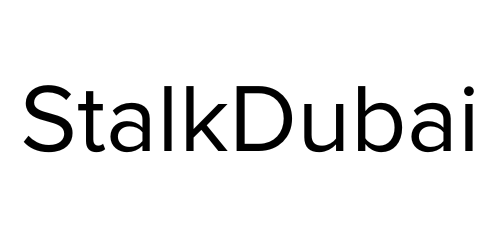Nol Card Balance: Dubai residents use the contactless smart card Nol Card for accessing their transport options that encompass Metro services, buses, trams and water transport. Knowing your Nol Card Balance serves a vital purpose for both residing commuters and visiting tourists because it ensures trouble-free transportation in Dubai. This guide provides you simple ways to check your Nol Card Balance and demonstrates effective methods to control your travel costs.

Table of Contents
6 Quick and Easy Tips to Check Your Nol Card Balance
1. Check Nol Card Balance Online
You can easily check and verify your Nol Card Balance by accessing the official website maintained by RTA (Roads and Transport Authority). Here’s how:
- Visit the RTA Nol Card Balance Inquiry page located online.
- Use your Nol card number to fill out the necessary fields on the page.
- You can see your remaining balance by selecting “Check Balance” on the interface.
You can easily check your Nol Card balance beforehand by using this method which provides both reassurance and ample time for recharging the card when necessary.
2. Use the RTA Dubai App
You can quickly check your Nol Card Balance through the RTA Dubai mobile application during your daily movements.
- The RTA Dubai mobile app can be downloaded via App Store (iOS) or Google Play (Android).
- Create an account by registering or by signing in with your existing credentials.
- Open the ‘Nol’ section from the app then input your payment details.
Within the Nol Card Balance screen of the app you gain access to fast top-ups and see your recent transactions making it convenient for regular commuters.
3. Check at Metro Stations or Bus Stops
People who are already traveling can check their Nol Card Balance at any stop served by the Dubai Metro or buses.
- Find out either a Nol reader or a ticket vending machine within reach.
- Tap your Nol card on the reader.
- Your current Nol Card Balance appears on the screen for display.
The reader provides instant access to your Nol Card Balance which makes it optimal during time-sensitive situations.

4. Use Nol Card Top-Up Machines
Metro passengers combined with bus commuters can find top-up machines present at every station in addition to major bus stop locations throughout Dubai.
- Insert your Nol card into one of the available machines.
- You will see your Nol Card Balance appear on the machine display.
- The machines allow immediate Nol card topping while you wait at their locations.
These machines make it simple for users to check their balance and do a recharge at the same time through their combined features.
5. SMS Balance Inquiry
Users can check their Nol Card Balance through SMS messaging as an easy alternative.
- Click on 5111 to send your Nol card number.
- Users will get their account balance information through text message delivery.
The cost of standard SMS charges depends on your current mobile operator’s plan.
6. Call Center Assistance
The RTA’s customer support team provides an easy method to check your Nol Card balance through phone service.
- Dial 800 90 90.
- Follow the system instructions by providing your Nol card number.
- Talk to the representative to receive your Nol card balance details.
Users who want human assistance through voice phone calls or have limited technical knowledge can use this method easily.
Also Read: Top 5 Hotels near Dubai Airport with Free Shuttle Services
Tips for a Smooth Travel Experience
1. Activate Auto Top-Up
You can do auto top-up on your Nol card through the RTA website or application to keep your balance sufficient for your trips. The system allows automatic balance refills from your Nol Card when the remaining balance reaches the set minimum threshold.
2. Understand Nol Card Types
Different Nol cards have unique features and specific restrictions:
- Silver Card – Ideal for daily commuters.
- Gold Card – Grants access to premium Metro cabins.
- Blue Card – Registered, offering loss and theft protection.
- Red Ticket – Designed for tourists with short-term travel needs.

3. Maintain Minimum Balance
Any journey with the Nol Card requires a minimum account balance of AED 7.50 to start. Make sure your Nol card keeps enough balance before attempting any trip on public transport.
4. Link Nol Card with Dubai Metro App
Using your Nol Card with the RTA Dubai app enables you to track your travel history as well as receive notifications about low Nol Card Balance.
5. Track the Expiry Date
The only exception to the five-year expiration limit exists with the Red Ticket but other Nol cards fall underneath this time frame. Visualize the expiration date frequently to preserve uninterrupted travel benefits with your Nol card.
Conclusion

Checking your Nol Card Balance regularly provides a necessary requirement for using public transport services throughout Dubai without interruptions. You can check your Nol Card balance directly through the website or application or at any station as well as receiving updates from SMS or phone notifications. Following the list of tips with available tools will help you maintain uninterrupted travel across the city. The RTA Official Website provides additional Nol Card updates and services along with the RTA Dubai app which you should download now.